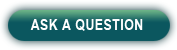FAQs
For answers to more questions read our blog
What type of fulfillment services does Sweetwater Logistics specialize in?
Sweetwater Logistics is a niche logistics firm focused on providing small to medium size companies an edge in terms of their supply chain and logistics operations. As such, our fulfillment service expertise ranges from direct to consumer of small order size high frequency volumes to B2B of low frequency high volume shipments.
Where are you located? Headquarters and other facilities?
Sweetwater Logistics is headquartered in Charlotte, North Carolina. We chose this location because we can ship product to 80% of the contiguous US population within 2 days.
Which locations would you recommend using for my company?
This will be determined by where your product is sourced from, where your customers are, what the chosen means of transport are for each transfer and what level of ‘contact’ you want to have with your product. Sweetwater Logistics is first and foremost a logistics partner, not a warehouse or facility owner that needs to drive your product through our facility.
Who will be my main contact if I become a customer? Where are they located?
Your main contact will be our President, Steve Thomson, located in our headquarters in Charlotte, NC.
What does a typical fee structure look like?
We will work with you to design the supply chain and logistics solutions that best fit your needs. The fees generally cover the handling in, storage, picking of orders, processing the shipping arrangements and an administration fee. Our intention is to convert as much of your current fixed costs to variable costs. For further info, our fulfillment menu rates can be found here.
What is your minimum contract length?
We do not require that our customers contract with us for a specified amount of time. Instead, we prefer to ensure that our relationship is fruitful and lengthy, not due to a clause in an agreement, but due to your satisfaction and continued receipt of value from our services.
Who do you recommend shipping with?
We recommend that you use the shipping company or common carrier that best satisfies your own requirements on the basis of rate, transit time, amenities, tracking capability, interface ability etc. Sweetwater Logistics has developed a tool that evaluates every order shipment at time of shipping based on the weight, dimensions, destination etc. and selects the best shipping method available relative to cost and transit time. It is not our intention to profit from the final decision that you make, rather we want to aid you in choosing the best carrier for your needs.
What are your standard payment terms?
Our standard payment terms are net 10 days.
How can I integrate my Amazon Seller Central / Marketplace orders with Sweetwater Logistics?
Sweetwater Logistics connects directly to your Amazon Sellers store by way of API. When setting up this connection, we need your Merchant ID, Marketplace ID, and Merchant Token. You can email these to integration@sweetwaterlogistics.com.
1) Go to http://developer.amazonservices.com.
2) Click the Sign up for MWS button.
3) Log into your Amazon seller account.
4) On the MWS registration page, click the button for I want to use an application to access my Amazon seller account with MWS.
5) In the Application Name text box, type the name of the application that you want to use. This doesn’t need to be the exact name; it is merely for your reference in the future.
6) In the Application’s Developer Account Number text box, enter the MWS developer account identifier 5959-1916-0995.
7) Click the Next button.
8) Accept the Amazon MWS License Agreement and click the Next.
9) Copy your account identifiers (Merchant ID and Marketplace ID). It is also a good practice to print this page and save it in a safe place.
10) From your Amazon seller account, click Settings > Account Info
11) Copy your Merchant Token.
12) Email these 3 items to integration@sweetwaterlogistics.com
I would like to include an invoice or other document with my order, how can I do that?
You can now attach documents (invoices, for example) directly to the orders. This removes the need to email them to us. You just need to ensure that you make a note in the warehouse notes field when creating the order indicating that you want the attached document (for example – invoice) printed and included.
To attach documents (invoices) to an order:
1) Create the order – notate the transaction number that is created (indicate in the warehouse notes field of the order that a document is attached and needs to be included.
2) Go to ‘Documents’
3) Click on the ‘Manage Documents’ link
4) Enter the Transaction number of the order – click on ‘Select’
5) Click the Browse button and select a file to attach
6) Once a file has been selected, Click the attach button
This will streamline the process and ensure the document gets handled as you wish.
Customer Satisfaction
The Best!!
There are companies that promise to do a great job and then there are companies that actually keep that promise. Sweetwater has been an excellent partner and I credit a lot of our success to the support that their TEAM provides. We value our relationship.
RC